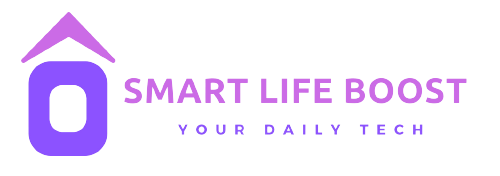Are you looking for a comprehensive guide to the Apple Watch Series 8? Look no further. Whether you’re a first-time user or a seasoned pro, this guide has got you covered. In this article, we’ll explore everything from the basics of setting up your Apple Watch Series 8 to advanced features like fitness tracking and mobile payments.
First, let’s start with the basics. The Apple Watch Series 8 is the latest iteration of Apple’s popular smartwatch. It comes with a host of new features, including a larger and more durable display, faster charging, and improved fitness tracking. Whether you’re using your Apple Watch to stay on top of your schedule, track your workouts, or stay connected with friends and family, the Series 8 has something for everyone.
In this guide, we’ll take you step-by-step through the process of setting up your Apple Watch Series 8, including pairing it with your iPhone and customizing your settings. We’ll also show you how to use some of the most popular features of the Series 8, such as Siri, Apple Pay, and the ECG app. So, whether you’re a tech novice or a seasoned pro, this guide has everything you need to get the most out of your Apple Watch Series 8.
Getting Started with Apple Watch Series 8

Are you excited about your new Apple Watch Series 8 and can’t wait to start using it? In this guide, we’ll help you get started with your new device, from unboxing to setting up and customizing your watch faces.
Unboxing and Set Up
The first step to getting started with your Apple Watch Series 8 is unboxing it. Inside the box, you’ll find the watch itself, a charging cable, and a quick start guide. Before you start using your watch, make sure it’s charged. To charge your watch, attach the charging cable to the back of the watch and plug it into a power source.
Once your watch is charged, it’s time to set it up. To do this, you’ll need an iPhone running iOS 15 or later. Open the Apple Watch app on your iPhone and follow the on-screen instructions to pair your watch with your phone. During the setup process, you’ll be asked to choose your language, set up cellular service if you have a cellular-enabled watch, and create a passcode.
Pairing with iPhone
Pairing your Apple Watch Series 8 with your iPhone is a simple process. Make sure your iPhone is running iOS 15 or later and open the Apple Watch app. From there, follow the on-screen instructions to pair your watch with your phone. During the pairing process, you’ll be asked to choose your language, set up cellular service if you have a cellular-enabled watch, and create a passcode.
Once your watch is paired with your iPhone, you’ll be able to receive notifications, make and receive phone calls, and use Siri on your watch. You’ll also be able to install apps on your watch and customize your watch faces.
Watch Faces

One of the most exciting features of the Apple Watch Series 8 is the ability to customize your watch faces. You can choose from a variety of watch faces, including ones that display the time, date, and weather, and ones that show your activity rings and other health metrics.
To customize your watch face, press and hold the watch face on your watch and then tap the Customize button. From there, you can choose different complications to display on your watch face, change the color scheme, and add or remove features.
In conclusion, getting started with your Apple Watch Series 8 is a simple process. Just unbox your watch, charge it, pair it with your iPhone, and customize your watch faces. With these steps, you’ll be able to start using your watch and enjoying all of its great features.
Using the Apple Watch Series 8
If you’re new to the Apple Watch Series 8, you might be wondering how to make the most of its features. From notifications to workout tracking, this guide will help you get started.
Notifications
One of the most useful features of the Apple Watch Series 8 is its ability to show you notifications from your iPhone. You can customize which apps send notifications to your watch, and even choose which ones show up as banners or alerts.
To manage your notifications, open the Watch app on your iPhone and go to the Notifications tab. From there, you can choose which apps send notifications to your watch and how they appear.
You can also use the Apple Watch Series 8 to quickly respond to notifications without taking out your iPhone. Simply raise your wrist to see the notification, then use the Digital Crown to scroll down and tap the appropriate response.
Making Calls
With the Apple Watch Series 8, you can make and receive phone calls directly from your wrist. This can be especially useful if you’re on the go and don’t want to take out your iPhone.
To make a call, simply open the Phone app on your watch and select the contact you want to call. You can also use Siri to make a call by saying “Hey Siri, call [contact name].”
If you want to receive calls on your watch, make sure to enable the feature in the Watch app on your iPhone. You can also use the Apple Watch Series 8 to send and receive text messages and emails.
Messages and Mail
The Apple Watch Series 8 makes it easy to stay connected with your friends and family. You can use the watch to send and receive text messages, emails, and even voice memos.
To compose a new message, open the Messages or Mail app on your watch and select the contact you want to message. You can use Siri to dictate your message or use the Scribble feature to write out your message on the watch face.
If you receive a message or email, you can respond directly from your watch by dictating a response or using one of the pre-written responses.
Workout Tracking
The Apple Watch Series 8 is a great tool for tracking your workouts and staying motivated. You can use the watch to track a variety of activities, including running, cycling, swimming, and more.
To start a workout, open the Workout app on your watch and select the activity you want to track. You can customize your workout by setting a goal, choosing a workout type, and selecting your music.
During your workout, the Apple Watch Series 8 will track your heart rate, calories burned, and other metrics. You can also use the watch to control your music and receive audio cues to keep you motivated.
Sleep Tracking
The Apple Watch Series 8 also has a built-in sleep tracking feature that can help you monitor your sleep patterns and improve your sleep habits. To use this feature, you’ll need to wear your watch to bed and enable the Sleep app on your iPhone.
The Sleep app will track your sleep duration, heart rate, and other metrics to give you a better understanding of your sleep patterns. You can also set sleep goals and receive bedtime reminders to help you establish a consistent sleep routine.
Overall, the Apple Watch Series 8 is a powerful tool for staying connected, tracking your workouts, and improving your sleep habits. With these tips, you’ll be able to make the most of your watch and stay on top of your health and fitness goals.
Health and Safety Features
The Apple Watch Series 8 is equipped with several health and safety features that make it more than just a smartwatch. These features are designed to help users monitor and manage their health, as well as keep them safe in emergency situations. Let’s take a closer look at some of the key health and safety features of the Apple Watch Series 8.
ECG App
The ECG app on the Apple Watch Series 8 allows users to take an electrocardiogram (ECG) right from their wrist. This feature can help identify irregular heart rhythms, which can be a sign of a more serious heart condition. The ECG app is FDA-approved and has been shown to be highly accurate in detecting atrial fibrillation, a common type of irregular heart rhythm.
Fall Detection
The fall detection feature on the Apple Watch Series 8 can detect when the user takes a hard fall and automatically call emergency services if the user is unresponsive. This feature is particularly useful for older adults or those with medical conditions that make them more prone to falls.
Crash Detection
Similar to fall detection, the crash detection feature on the Apple Watch Series 8 can detect when the user is involved in a car crash and automatically call emergency services if the user is unresponsive. This feature can be a lifesaver in situations where the user is unable to call for help themselves.
Emergency SOS
The emergency SOS feature on the Apple Watch Series 8 allows users to quickly call for help in emergency situations. By pressing and holding the side button on the watch, users can initiate a call to emergency services and share their location with the operator.
High and Low Heart Rate Notifications
The Apple Watch Series 8 can monitor the user’s heart rate and send notifications if their heart rate goes above or below a certain threshold. This feature can be particularly useful for athletes or those with heart conditions.
Irregular Rhythm Notification
In addition to monitoring heart rate, the Apple Watch Series 8 can also detect irregular heart rhythms and send notifications to the user if one is detected. This feature can help identify potential heart conditions early on and allow the user to seek medical attention before the condition worsens.
Blood Oxygen App
The blood oxygen app on the Apple Watch Series 8 allows users to measure their blood oxygen levels right from their wrist. This feature can be particularly useful for those with respiratory conditions or those who live at high altitudes.
Safety Features
In addition to the health features, the Apple Watch Series 8 also has several safety features that can help keep users safe in emergency situations. These features include the ability to share your location with friends and family, as well as the ability to make emergency calls even if you don’t have your phone with you.
Period Predictions, Ovulation Estimates, Cycle Tracking
The Apple Watch Series 8 also has features that can help women track their menstrual cycles, including period predictions and ovulation estimates. This feature can be particularly useful for women who are trying to conceive or who want to better understand their menstrual cycle.
Overall, the health and safety features of the Apple Watch Series 8 make it a powerful tool for monitoring and managing your health, as well as keeping you safe in emergency situations. While no device can replace the advice of a medical professional, the Apple Watch Series 8 can be a valuable complement to your overall healthcare plan.
Advanced Features
The Apple Watch Series 8 is packed with advanced features that make it a powerful tool for daily use. From GPS and compass to temperature sensing and always-on display, this watch has everything you need for a seamless experience. Let’s dive into some of the most exciting features of the Apple Watch Series 8.
GPS and Compass
The Apple Watch Series 8 comes equipped with built-in GPS and compass, which makes it a valuable tool for outdoor activities such as hiking, running, and cycling. With GPS, you can track your routes and distances accurately, while the compass helps you navigate your way through unfamiliar terrain. Whether you’re exploring a new city or hitting the trails, the Apple Watch Series 8 has got you covered.
Temperature Sensing
The Series 8 even adds a new body temperature sensor for more intuitive menstrual cycle and sleep tracking. The temperature sensor on the Apple Watch Series 8 is a game-changer. It allows you to monitor your body temperature throughout the day, which can be helpful for detecting early signs of illness or fever. This feature is particularly useful during the ongoing COVID-19 pandemic, as it can help you monitor your health and detect any potential symptoms.
Always-On Display
The Apple Watch Series 8 features an always-on display that makes it easy to check the time, notifications, and other important information at a glance. With the always-on display, you don’t need to raise your wrist or tap the screen to see what’s happening. This feature is great for busy professionals, athletes, and anyone who needs to stay connected on the go.
Expert and Technology
The Apple Watch Series 8 is equipped with cutting-edge technology that makes it a true expert in the field of wearables. With features like fall detection, emergency SOS, and noise monitoring, this watch is designed to keep you safe and healthy. The Apple Watch Series 8 also boasts advanced fitness tracking capabilities, including automatic workout detection, activity rings, and personalized coaching.
Sensors
The Apple Watch Series 8 has a wide range of sensors that allow it to track your movements, heart rate, and other important health metrics. These sensors include an accelerometer, gyroscope, heart rate sensor, and ECG sensor. With these sensors, the Apple Watch Series 8 can provide you with a comprehensive view of your health and fitness.
Sleep Stages
The Apple Watch Series 8 also includes sleep tracking capabilities that allow you to monitor your sleep stages and patterns. With this feature, you can get insights into your sleep quality, including how long you spend in each sleep stage and how often you wake up during the night. This information can be helpful for improving your sleep habits and overall health.
Dust and Water Resistance
The Apple Watch Series 8 is rated IP6X for dust resistance and WR50 for water resistance, which means it can withstand dust, dirt, and water exposure. This makes it a great choice for outdoor enthusiasts who want a watch that can handle the elements. Whether you’re hiking in the mountains or swimming in the ocean, the Apple Watch Series 8 is up to the challenge.
Low Power Mode
The Apple Watch Series 8 features a low power mode that helps conserve battery life when you need it most. With low power mode, you can extend your battery life by up to 30%, which is great for long days or overnight trips. This feature is also useful for anyone who wants to use their watch for extended periods without having to charge it frequently.
Fast Charging
The Apple Watch Series 8 also features fast charging capabilities, which means you can get up to 80% battery life in just 45 minutes. This is a great feature for anyone who needs to charge their watch quickly, whether it’s before a workout or a busy day at work.
In conclusion, the Apple Watch Series 8 is a powerful and versatile tool that is packed with advanced features. From GPS and compass to temperature sensing and always-on display, this watch has everything you need to stay connected, healthy, and productive. Whether you’re an athlete, a busy professional, or an outdoor enthusiast, the Apple Watch Series 8 is the perfect companion for your daily adventures.
Apple Watch Series 8 vs. Other Products
If you’re in the market for a smartwatch, you might be wondering how the Apple Watch Series 8 stacks up against other products on the market. In this section, we’ll take a look at how the Series 8 compares to the Apple Watch SE, Apple Watch Ultra, and other smartwatches and wearables.
Apple Watch SE
The Apple Watch SE is a more affordable option compared to the Series 8. While it doesn’t have all the features of the Series 8, it still has many of the same capabilities and functions. Here are some key differences between the two:
- The Series 8 has a more advanced health sensor system, including temperature sensing for insights into women’s health and crash detection.
- The Series 8 is more durable, with a robust titanium case design.
- The Series 8 has a larger display and comes in 41- and 45-millimeter case sizes, compared to the 40 or 44mm SE.
If you’re looking for a more budget-friendly option and don’t need all the latest features, the Apple Watch SE is a great choice.
Apple Watch Ultra
The Apple Watch Ultra is a new addition to the Apple Watch lineup, and it’s designed to be the most rugged and capable Apple Watch ever. Here are some key differences between the Series 8 and Ultra:
- The Ultra has a more durable design, with a titanium case and sapphire crystal display.
- The Ultra has a longer battery life, lasting up to 7 days on a single charge.
- The Ultra has a more advanced health sensor system, including temperature sensing and ECG monitoring.
If you’re looking for a smartwatch that can handle more extreme conditions and has a longer battery life, the Apple Watch Ultra might be the right choice for you.
Other Smartwatches and Wearables
Of course, there are many other smartwatches and wearables on the market that aren’t made by Apple. Here are some key differences to keep in mind if you’re considering a non-Apple product:
- Compatibility: If you’re an iPhone user, you’ll want to make sure the smartwatch you choose is compatible with iOS.
- Design: Different smartwatches and wearables have different designs, so you’ll want to choose one that fits your style and preferences.
- Features: Make sure the smartwatch you choose has all the features you need, whether that’s fitness tracking, GPS, or voice commands.
Ultimately, the right smartwatch or wearable for you will depend on your needs and preferences. However, the Apple Watch Series 8 is a great choice if you’re looking for a premium smartwatch with advanced health sensors and a durable design.
Software Updates and Upgrades
The Apple Watch Series 8 is a powerful device that comes with a range of features designed to help you stay fit and healthy. One of the most important aspects of the Apple Watch is its software, which is constantly being updated and upgraded to provide you with the latest functionality and features. In this section, we’ll take a closer look at some of the key software updates and upgrades that you can expect with the Apple Watch Series 8.
WatchOS 9
WatchOS 9 is the latest version of Apple’s operating system for the Apple Watch. This new version comes with a range of new features and improvements, including enhanced support for fitness tracking, improved Siri integration, and a range of new watch faces. Some of the key features of WatchOS 9 include:
- New workout types, including Tai Chi and Pilates
- Improved sleep tracking functionality
- Enhanced support for cycling workouts
- New watch faces, including a redesigned Modular face and a new World Time face
Apple Health App
The Apple Health app is a powerful tool that allows you to track your health and fitness data in one place. With the Apple Watch Series 8, the Health app has been updated to include a range of new features and improvements. Some of the key features of the Health app include:
- Improved heart rate tracking functionality
- Enhanced support for tracking your menstrual cycle
- New sleep tracking features, including the ability to track your time in bed and your time asleep
- Improved support for tracking your hydration levels
Apple Fitness+
Apple Fitness+ is a subscription-based service that provides you with access to a range of workout videos and classes that you can follow along with using your Apple Watch. With the Apple Watch Series 8, Fitness+ has been updated to include a range of new features and improvements. Some of the key features of Fitness+ include:
- New workout types, including guided meditation and Pilates
- Enhanced support for tracking your workout progress
- Improved integration with the Health app
- New workout challenges and achievements to help keep you motivated
Processor
The Apple Watch Series 8 comes with a new processor that is designed to provide you with faster performance and improved battery life. The new processor is up to 20% faster than the previous generation, which means that apps will load faster and run more smoothly. Additionally, the new processor is more power-efficient, which means that you can expect longer battery life from your Apple Watch Series 8.
In conclusion, the Apple Watch Series 8 comes with a range of software updates and upgrades that are designed to help you stay fit and healthy. From the latest version of WatchOS to the improved Health app and Fitness+ subscription service, there are plenty of features to explore and enjoy. Additionally, the new processor provides faster performance and improved battery life, making the Apple Watch Series 8 an even more powerful and versatile device.
Expert Reviews and Awards
The Apple Watch Series 8 has received a lot of attention since its release in September 2022. In this section, we will take a look at some of the expert reviews and awards that the Series 8 has garnered.
CNET
CNET, a leading technology news website, reviewed the Apple Watch Series 8 shortly after its release. In their review, they praised the watch for its new features, including the temperature sensor and crash detection. They also noted that the watch’s battery life was “largely the same” as the previous model, but that it could last into the early evening on its second day.
One of the standout features of the Series 8, according to CNET, is its always-on display. They noted that the display is “bright and easy to read” and that it “makes a big difference in everyday use.” They also praised the watch’s touch screen responsiveness, saying that they never experienced any lag when swiping and tapping.
Overall, CNET gave the Apple Watch Series 8 an “excellent” rating, saying that it is “the best smartwatch you can buy.”
Lisa Eadicicco
Lisa Eadicicco, a technology journalist for Business Insider, also reviewed the Apple Watch Series 8. In her review, she noted that the watch’s new features, including the temperature sensor and crash detection, were “useful additions.”
Eadicicco also praised the watch’s design, saying that it “looks and feels great on the wrist.” She noted that the watch’s larger display made it easier to read and interact with, and that the always-on display was “a game-changer.”
One area where Eadicicco found fault with the Series 8 was its battery life. She noted that the watch’s battery life was “disappointing” and that it “barely lasted a day.” However, she did note that the watch’s fast charging time made up for this somewhat.
Overall, Eadicicco gave the Apple Watch Series 8 a positive review, saying that it is “the best smartwatch for iPhone users.”
Awards
In addition to positive reviews from tech experts, the Apple Watch Series 8 has also received several awards. In October 2022, the Series 8 won a Red Dot Design Award, which recognizes “outstanding design quality.” The watch was praised for its “sleek, modern design” and its “innovative features.”
The Series 8 also won a Good Design Award in November 2022. The award recognizes “excellent design” and is given to products that “enrich our lives.” The watch was praised for its “sophisticated design” and its “cutting-edge technology.”
Overall, the Apple Watch Series 8 has received positive reviews and awards for its design and features. While some reviewers have noted issues with battery life, the watch’s new features and improvements have been widely praised.
Conclusion
In conclusion, the Apple Watch Series 8 is a powerful and versatile wearable device that offers a range of features and functionalities to enhance your daily life. From fitness tracking to communication, entertainment, and productivity, the Apple Watch Series 8 has something for everyone.
One of the standout features of the Apple Watch Series 8 is its large and vibrant display, which offers more screen area with smaller borders and a refractive edge effect. This makes it easier to read messages, view photos, and navigate apps, while also adding a touch of elegance to the device.
Another notable feature of the Apple Watch Series 8 is its fast charging capabilities, which allow you to charge the device from 0% to 80% in just 45 minutes. This is a significant improvement over previous models, and it means you can spend more time using your watch and less time waiting for it to charge.
In addition to these hardware improvements, the Apple Watch Series 8 also offers a range of software features that enhance its functionality and usability. For example, the watchOS 8 operating system introduces new health and fitness features, such as respiratory rate tracking, Tai Chi and Pilates workout types, and a Mindfulness app.
Overall, the Apple Watch Series 8 is a highly recommended device for anyone looking for a versatile and powerful wearable that can help them stay connected, healthy, and productive throughout the day. Whether you’re an athlete, a professional, or just someone who wants to stay on top of their daily tasks, the Apple Watch Series 8 has something to offer.